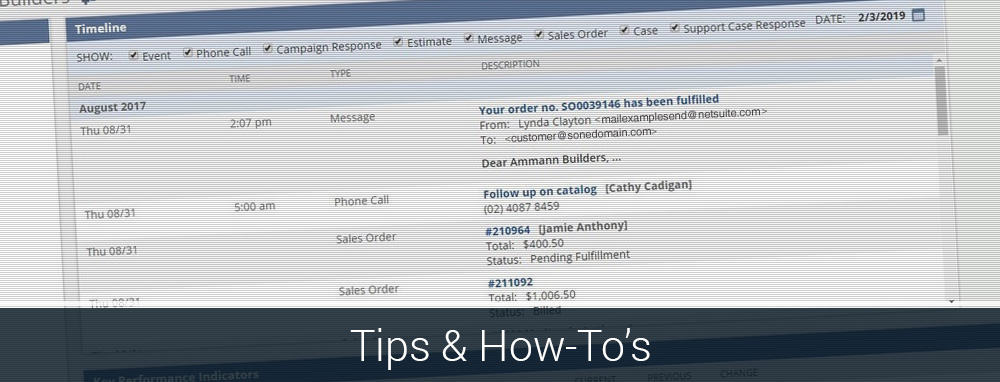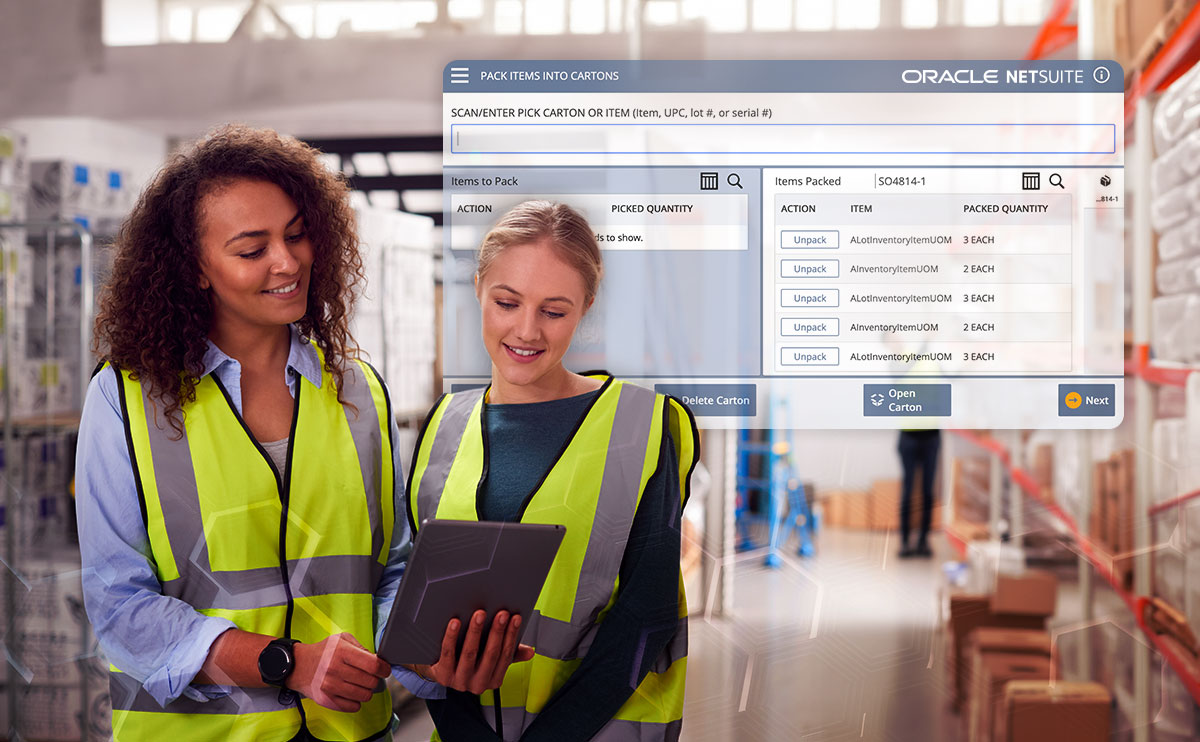Many users are aware that the customer record, like other entity records, have a dashboard view. What users don’t take advantage of is adding the Timeline portlet that outlines the interaction between the entities.
Personalise your Customer Dashboard
1. Switch to the Customer Dashboard view by clicking on View Dashboard located in the top corner, to the right from the Customer’s Name.

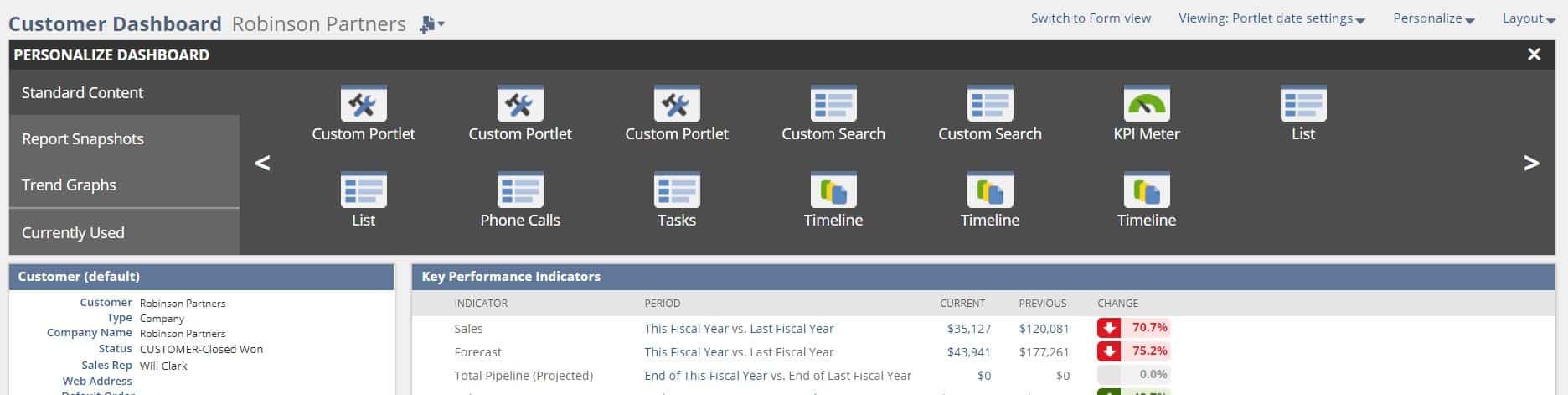
3. Enable this useful feature by dragging the Timeline portlet onto the page.
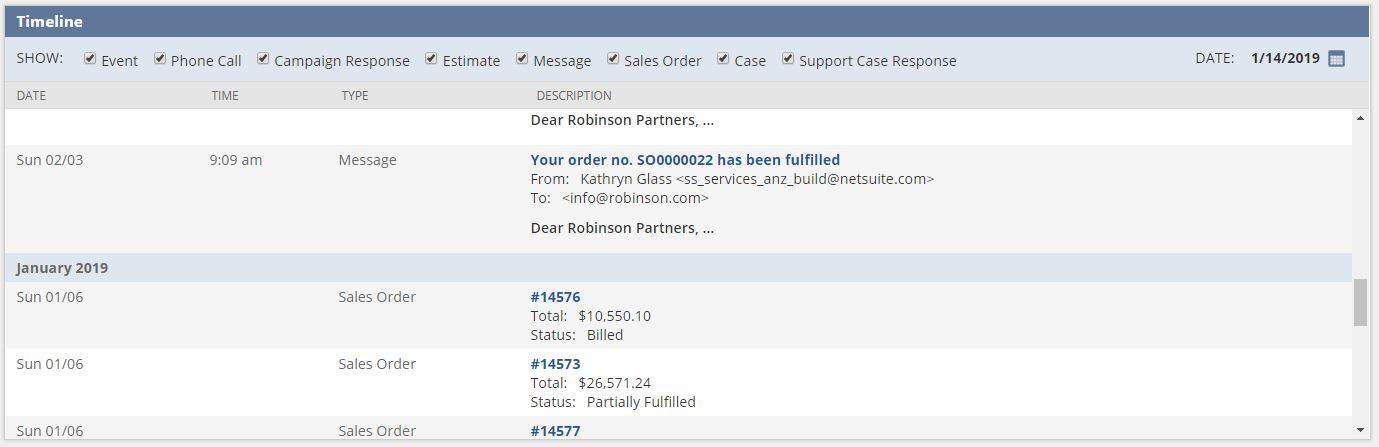
Sales Reps and Account Managers can take advantage of this feature to get a quick overview with regards to the communication and interaction. Records and transactions such as Sales Orders, Estimates, Phone Calls and Messages can be viewed in this portlet.
The portlet will inform the users on details such as the date it was created/sent, transaction status and totals. It is a perfect tool to keep staff informed but also very useful to bring new staff members up to date with your customers’ activity.
At the moment, this portlet is only available for the Customers dashboard. There’s no information if this feature will be made available for Vendors or Partners dashboards, follow us, and we will keep you updated on the matter.
Need a specialist’s free advice?
Feel free to call an expert in NetSuite today.
Find out how cloud-based technology can support your business growth.