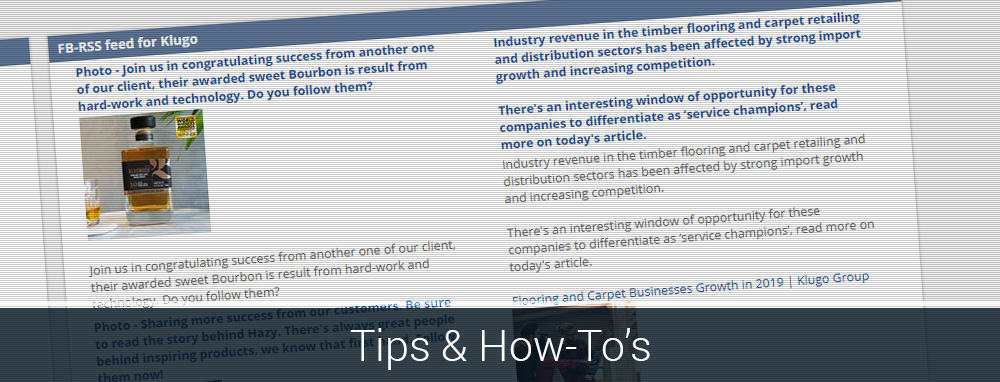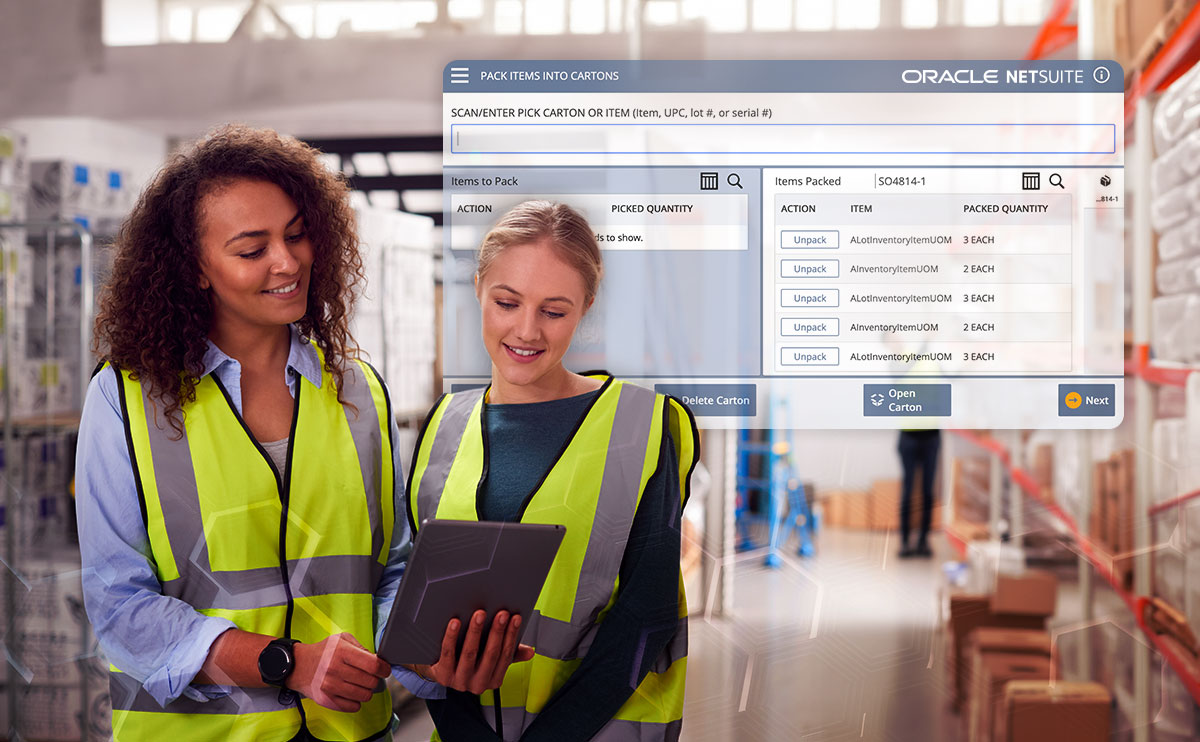We often sit at work with two or more screens open, one for business operations and the other to track other important information like daily news or our company’s Facebook or Twitter account. RSS (Rich Site Summary) feeds enable NetSuite users to free up that extra desktop screen by showing a quick snapshot of other sources of information.
The NetSuite Dashboard is a powerful tool that allows users to customise and configure a personalised home screen around the tasks and information they deal with on a day to day basis. James Schwarz, Klugo’s Implementation Consultant, explains how the RSS Feed function can bring external information directly in the NetSuite Dashboard. A powerful portlet which is often underutilised.
An RSS Feed is a service that can be subscribed to and gives a flow of information that can be fed directly to other applications like NetSuite’s Dashboard. NetSuite provides standard RSS Feeds like Yahoo Business News and ESPN headlines, but it can also be personalised to users’ needs. NetSuite allows users to add custom feeds to their dashboard with RSS URLs, many online tools offer this service and even some of these are free.
A simple Google search will result in a list of RSS builders that can be used. For the example below, the online tool Fetch RSS was used to generate a link for Klugo’s Facebook account feed.
Setting an RSS feed in NetSuite.
1. Click the “Personalise Link” on your dashboard and drag the RSS Atom Feed portlet onto your dashboard.
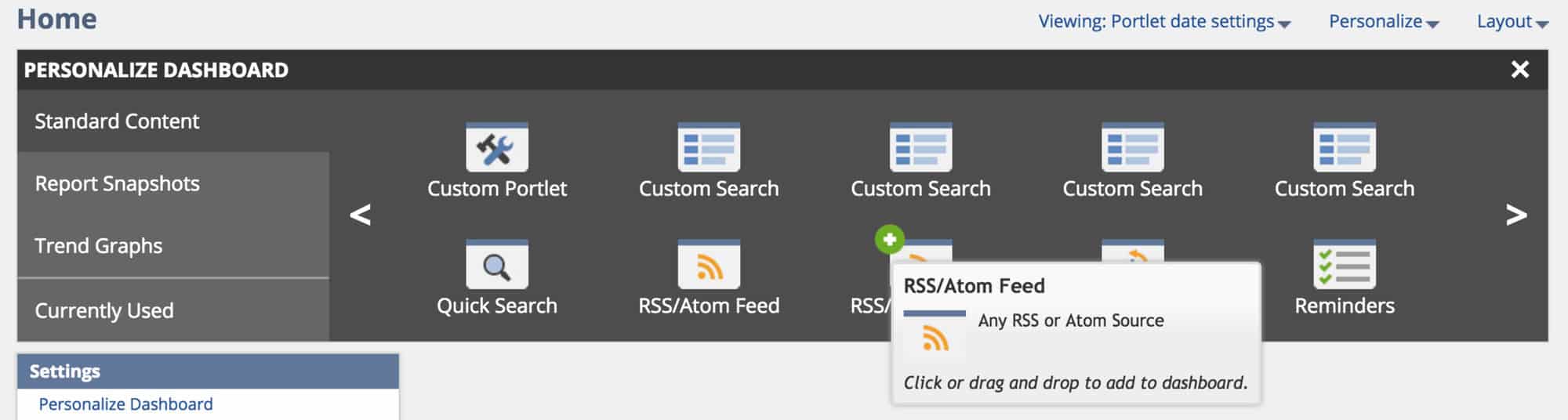
2. Select Set Up in the top right corner of the portlet.
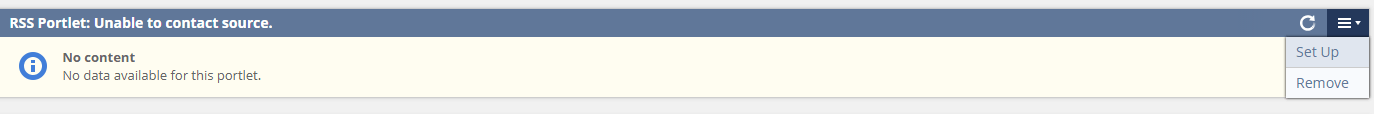
3. Select Custom and copy in the RSS Feed URL you have generated through an online tool and click on save.
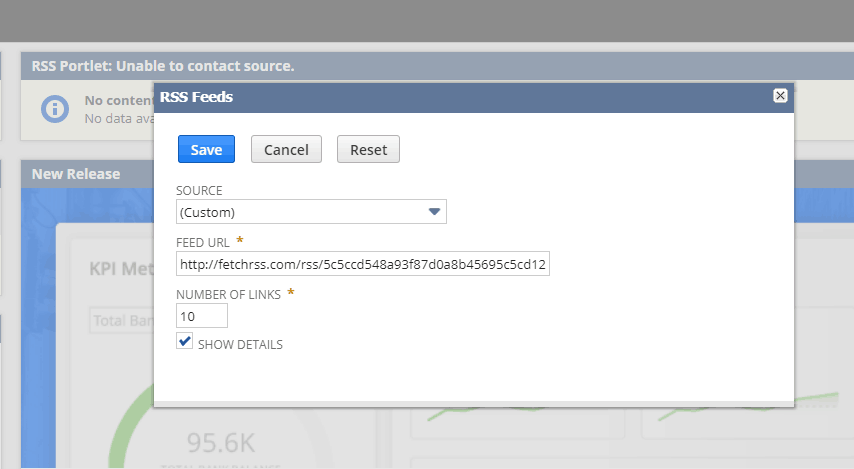
The result, we have Klugo’s Facebook posts directly on the NetSuite Dashboard!
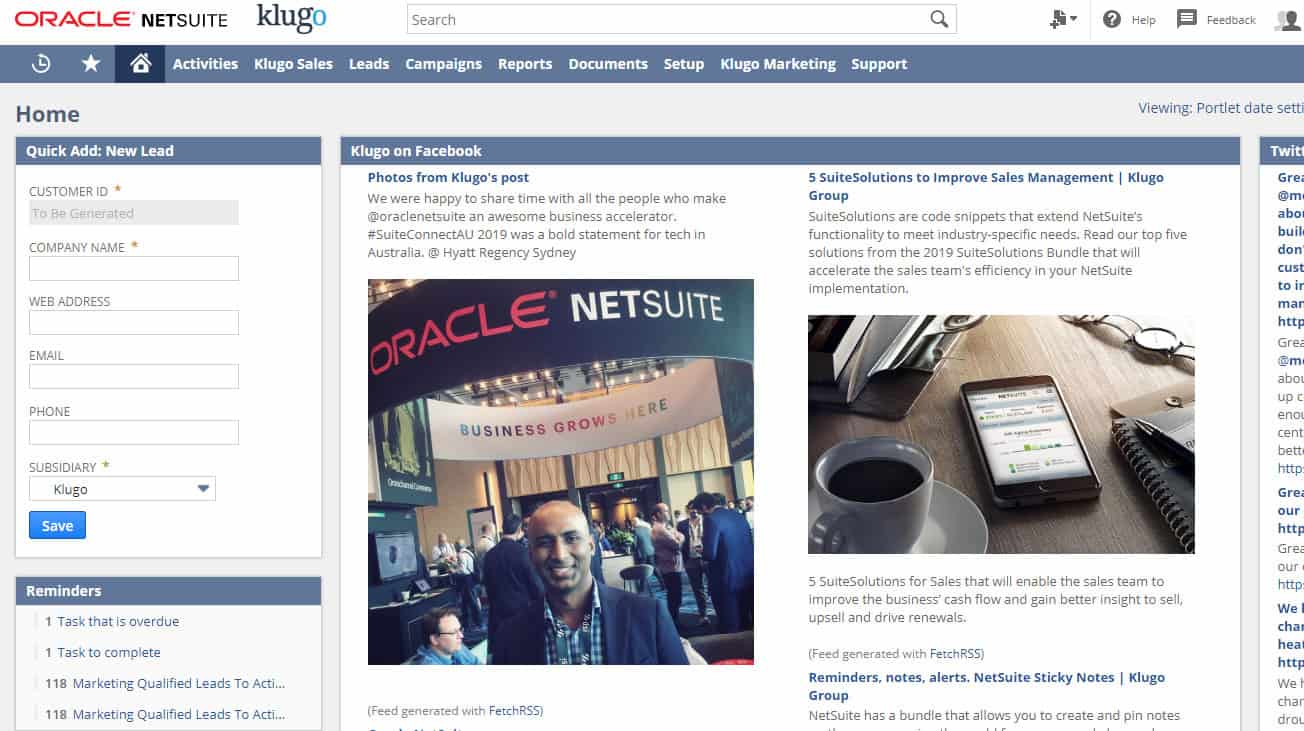
There are also specific RSS Feed converters on the web that are more in depth allowing you to drill down on specific results. For example simpletracking.com will give you updates on DHL tracking numbers.
Take advantage of this powerful tool and Stay tuned for more NetSuite tips and tricks.
Need a specialist’s free advice?
Feel free to call an expert in NetSuite today.
Find out how cloud-based technology can support your business growth.